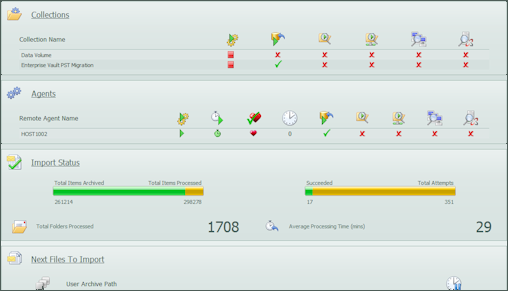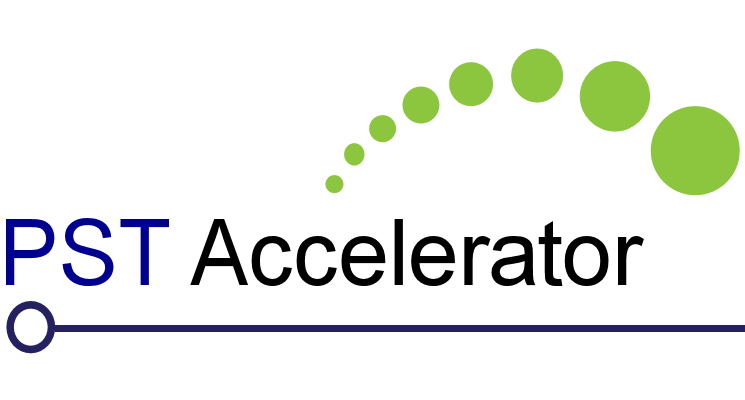Message migration between source and destination can be a complicated operation. End-user down time must be minimised and items need to be transferred as quickly as possible. Data is often stored in multiple locations and formats and while a message migration is underway, end-user notification also needs to be considered. We streamline this notoriously difficult task
Message migration between source and destination can be a complicated operation. End-user down time must be minimised and items need to be transferred as quickly as possible. Data is often stored in multiple locations and formats and while a message migration is underway, end-user notification also needs to be considered. We streamline this notoriously difficult task
Multiple Sources and Destinations
Our distributed architecture ensures that message migration throughput is maximised, while we take care to ensure downtime is minimised if not eliminated completely. There is no double handling of data, meaning messages go directly from source to destination and Enterprise Vault archived messages can be recalled at the same time. Everything is automated, from start to finish; from initial scheduling to onward transmission of data (optionally via FTP, SFTP or FTPS) with gotchas such as the resetting of read only flags and the increase of storage limits included where appropriate. We are able to connect to multiple messaging stores including Mimecast, Enterprise Vault (including journal), EV.cloud, Office365, PST files, Microsoft Exchange (mailbox, archive, journal and public folders), MSG files, EML files and more.
Owner Identification and Confirmation
Identification of the data owner is often a real issue before message migration has even started. With file based storage for example, the NTFS owner is often incorrectly marked as the administrator. Our owner identification algorithms take owner information from a number of sources, including the analysis of the individual messages and then use owner auto assignment rules to connect the source archive to an individual. Historical data often belongs to employees who have long gone and this is also catered for. We also provide optional Opt-In functionality that empowers the end user community to confirm their ownership and then make a decision as to whether the data should be migrated, kept or simply deleted. Opt-In functionality is fully automated from the end-user notification through to the resultant action.
End-User Notification
Keeping the end-user community abreast of message migration progress is often a prime business concern during a migration project, but one that engineering teams have little time for. We automate this task by allowing plain text or rich html messages to be pre-defined and then sent to the archive owner as part of the optional opt-in process and again when their migration starts and finishes.
Ignore Old or New Messages
Sometimes it is desirable to undertake message migration on a subset of data based upon dates. When implementing or upgrading to new Journaling solutions such as Mimecast or Symantec.cloud, for example, journaling is implemented long before historic messaging data is copied across. As a result, it my be desirable to exclude messages that were sent or received after a point in time such as the cut over date. Conversely, legislation or business requirement may dictate that messaging data older than say 6 or 10 years can be discarded. Both can easily be set and respective message skipped during migration.
Fully Automated, Batched or Manual Message Migration
Each organisation is different and each like to run message migration projects in their own way. We understand this and provide a flexible framework that has been refined over the years. At one end of the scale, full automation from discovery to migration can be scheduled to run 24 hours a day or only at the quiet times and excluding backup windows, for example, even taking different time zones into account. At the other end, every file can be scheduled manually by moving it into the Run Now queue and will process as soon as resources allow. In between these two extremes, we provide batch functionality through our Tranche management feature. This allows an operator to either pick individual archives and assign them to a batch, or to automate batch management with the use of active directory custom attributes. In each case, a date and time is applied to the batch and archives will not be processed before hand.
Real Time Status Reporting
Knowing message migration progress is key to successful delivery of the project. We provide a number of real time reporting screens that allow administrators see what is happening at a glance. From schedules to roles to metrics such as archive, folder or item count, to information as to which archives are next in the queue. Everything is available in one place.