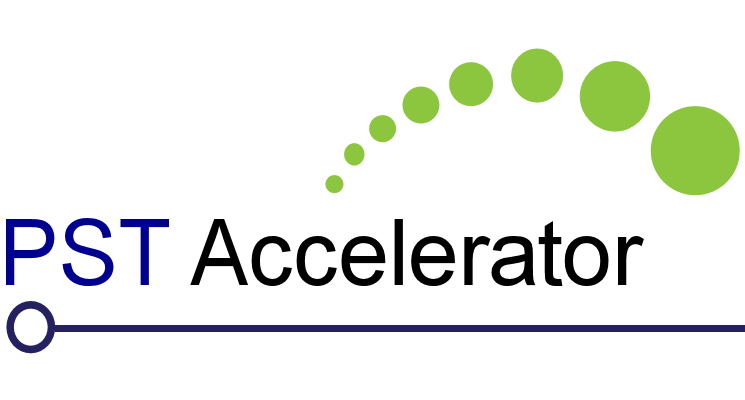Understanding the data to be managed is the key to a successful project, yet locating it can sometimes be difficult. Once found, establishing the correct owner can also be fraught with issues. We make this process easy by providing a number of discovery options that can either be used independently or combined, depending on the topography of the infrastructure to be searched. One or more Remote Agents (windows services) are deployed and instructed to undertake discovery duties. The greater the number of Remote Agents that are distributed, the faster throughput is, as the discovery process can also interrogate the source data in order to establish the correct owner.
Understanding the data to be managed is the key to a successful project, yet locating it can sometimes be difficult. Once found, establishing the correct owner can also be fraught with issues. We make this process easy by providing a number of discovery options that can either be used independently or combined, depending on the topography of the infrastructure to be searched. One or more Remote Agents (windows services) are deployed and instructed to undertake discovery duties. The greater the number of Remote Agents that are distributed, the faster throughput is, as the discovery process can also interrogate the source data in order to establish the correct owner.
Local File Discovery
Local File Discovery is used to trawl local storage looking for files. A Remote Agent is installed onto the local machine and trawls local hard disks, searching for files. This is by far the quickest method for file discovery as all IO tasks remain within the realms of the file server and numerous file access requests are performed in parallel.
Remote File Discovery
Remote File Discovery is used when the remote agent cannot be installed onto the host containing the file system. Examples of this are where a NAS device is being used or when company policy restricts the deployment of components onto the server itself. This method of file discovery is significantly slower than Local File Discovery as file access has to be performed across network links. While the links themselves may be fast, Ethernet access is sequential and this has a detrimental effect on speed as multiple application threads will be queued. Not only is this the case where the Remote Agent is local to the file storage, but throughput is significantly reduced when discovering across a WAN link.
Autodiscovery
When PST files are known to exist on workstations rather than file servers, then Autodiscovery can be used. This method leverages Active Directory and optionally allows a Remote Agent to be assigned to a Site or a Subnet in order to minimise network transversal and so maximise throughput.
Outlook Plugin
A second method that performs PST file discovery on workstations is the Outlook Plugin. This runs in the logged on users context and will record any PST files that are attached to the current Outlook profile. Because of potential permissions issues, it will not attempt to find other PST files located on the local storage in, for example, another user’s profile directory.
Workstation Agent
The Workstation Agent is a lightweight EXE that can be run in the users context via, for example, the autoexec.cmd or RunOnce registry key. It performs a full scan of all local drives that the user has access to and then exits.